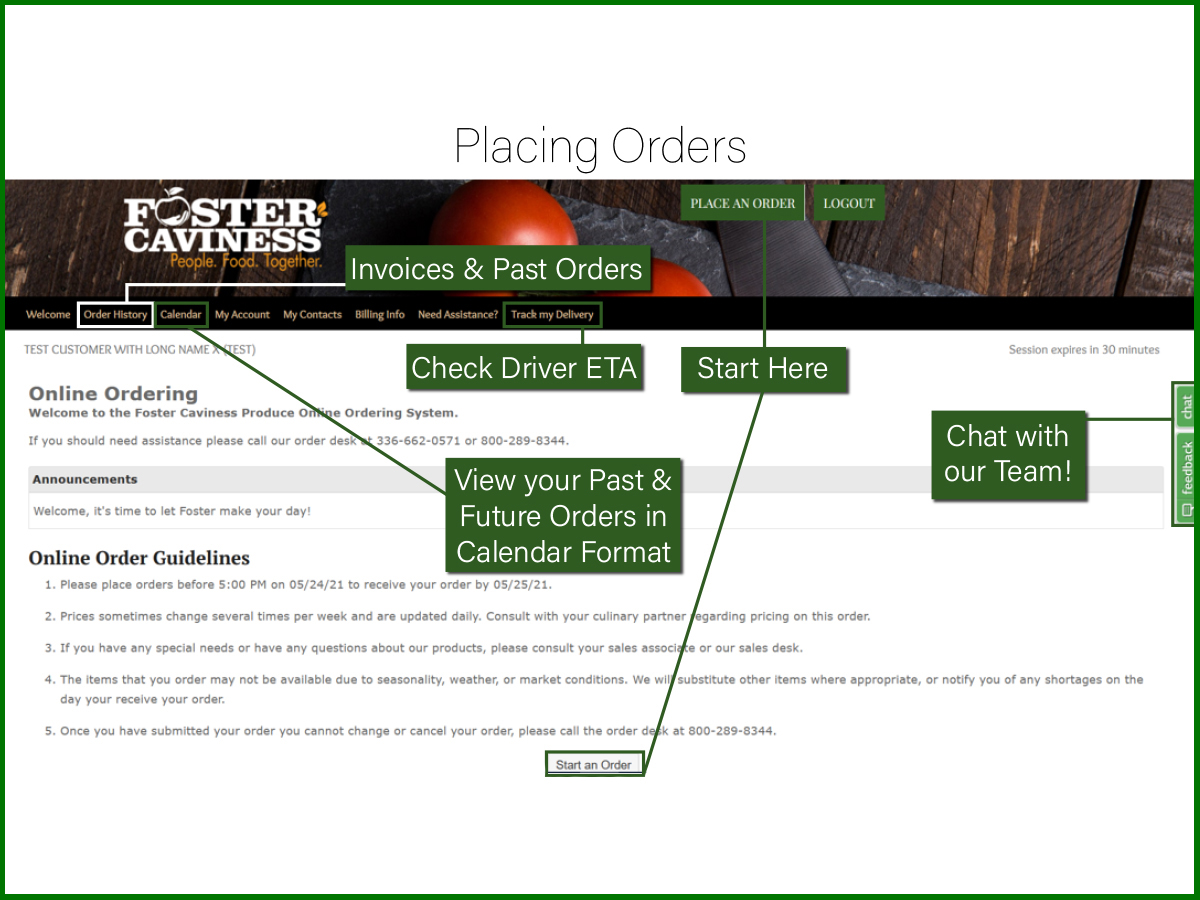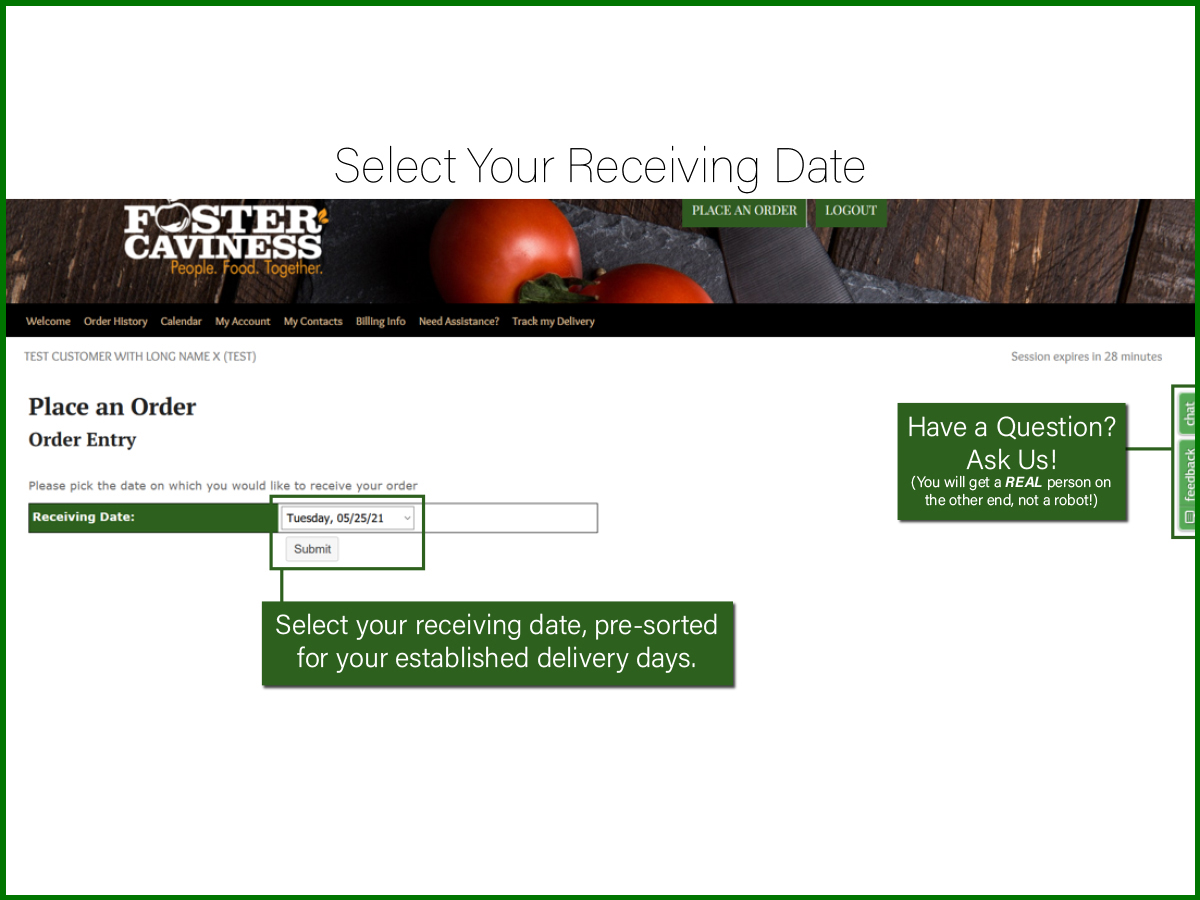How to place an order

WHAT’S NEW
Ever thought how awesome it would be if ordering your produce was as easy as checking your social media account on your phone? We nerd out on that kind of stuff, so we built a platform to make it possible. Here are just a few things our new Online Ordering Platform can do for you.
Order from your computer, phone or tablet via our App. If you want to chat in person, you can still always call us at 1-800-BUY-VEGI. No robots, no phone trees, just our team of pros ready to help however we can.
On-Demand Digital Order Receiving & Invoice History – A little extra desk space never felt so good.
Special Order Lead Times – Need something exotic? Know availability and lead time as you place your order real time. No “let me check” or “I’ll get back to you”, just answers you can depend on.
When is your next order coming, did you order that item? Check your personal Calendar to find out.
Active Route Tracking & Short Notification – See where your truck is and when to expect it in seconds, from your mobile device, tablet or computer. You’ll know of any invoice modifications before you get your order.
New Chat functionality allows you to chat with us on demand, anytime. Think Instant Messenger, but with pineapples.
Our upgraded Ad platform keeps you connected to the industry to help reduce food costs and bring fresh-new options to your menu. Take advantage of your partnership the largest buyer of fresh produce in the USA via access to food cost reducing buys, new and local offerings from our regional grower network.
Can’t do your order all at once? Lunch rush hit early? Load your cart as your day allows, all your progress will be there when you get back.
Or order from your web browser
Instructions to place orders. In the header top menu bar there is a button labelled Place An Order to start a order. The header menu navigation contains a Order History link to see invoices & past orders, a Calendar link to view your past and future orders in calendar format, and a Track My Delivery link to check the driver ETA. On the side of the site in a sticky position are buttons labelled Feedback and Chat to chat with real members of our team and ask questions. At the bottom of the page is a text link to Start an Order.
Instructions to select your receiving date. On the page there is a dropdown field labeled Receiving Date, select your receiving date from the pre-sorted options and click submit. On the side of the site in a sticky position are buttons labelled Feedback and Chat to chat with real members of our team and ask questions.
Partner with us.
Foster holds strong relationships and shared successes in the highest regard. We are honest, committed, hardworking, and at our best when working with like-minded partners. An in-this-together mentality is foundational to who we are.